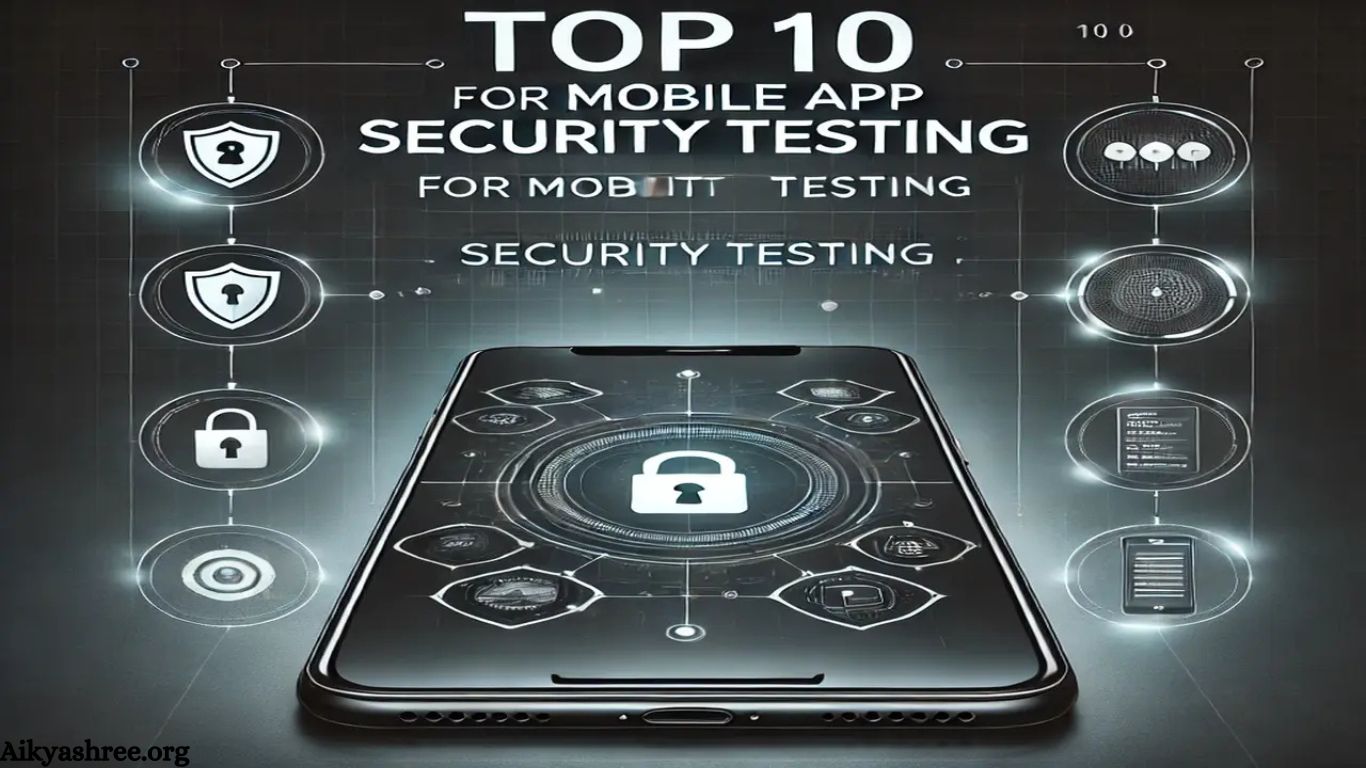Mobile apps have become integral to daily life, from banking to social media. As reliance on these apps grows, so does their appeal to cybercriminals looking to exploit vulnerabilities. Protecting your app is no longer optional—it’s essential. Mobile app security testing helps developers identify and fix vulnerabilities before they result in data breaches or other serious issues.
Fortunately, numerous tools are available to assist in this process. This article highlights the top 10 mobile app security testing apps, ensuring your app remains secure and user data stays protected from cyber threats.
OWASP ZAP (Zed Attack Proxy)
OWASP ZAP is a free, open-source tool designed to identify security vulnerabilities in both web and mobile applications. It is user-friendly for beginners yet robust enough for advanced users. The tool scans your app for security weaknesses, offering both active and passive scanning options.
Key Features:
- Free and open-source
- Automated security testing
- Active and passive scanning options
Read More: Make an App Without Coding
Burp Suite
Burp Suite is a well-known tool for testing the security of web and mobile applications. It offers both manual and automated penetration testing features to identify potential vulnerabilities. Additionally, Burp Suite allows you to capture and manipulate data exchanged between the app and server.
Key Features:
- User-friendly interface with advanced testing capabilities
- Active vulnerability scanning
- Customizable extensions to enhance functionality
MobSF (Mobile Security Framework)
MobSF is a powerful mobile security framework for Android and iOS apps, offering static and dynamic analysis to identify security issues like data storage vulnerabilities and insecure APIs.
Key Features:
- Supports Android and iOS apps
- Static and dynamic analysis
- Easy integration with CI/CD pipelines
QARK (Quick Android Review Kit)
QARK is a security tool designed for Android applications, identifying common vulnerabilities and helping developers address issues like weak encryption and insecure permissions. It also generates proof-of-concept exploits to test how vulnerabilities can be exploited.
Key Features:
- Focused on Android security
- Detailed vulnerability reports
- Provides remediation suggestions for identified issues
Drozer
Drozer is a specialized Android security testing tool that analyzes app components like activities, services, and content providers. It interacts with your app’s security settings to uncover potential vulnerabilities.
Key Features:
- Targets Android apps
- Identifies weak points in app permissions
- Provides detailed analysis of app internals
AndroBugs Framework
AndroBugs is a tool designed for scanning Android apps, identifying security vulnerabilities, and generating detailed reports to help developers address critical risks.
Key Features:
- Focused on Android apps
- Comprehensive vulnerability reports
- Lightweight and easy to use
AppScan
IBM’s AppScan is a top-tier mobile app security testing tool, offering static, dynamic, and interactive testing to identify security risks early in development. It helps developers detect and resolve vulnerabilities before the app is released.
Key Features:
- Supports both Android and iOS apps
- Provides static and dynamic analysis
- Seamless integration with development pipelines
Veracode Mobile Security
Veracode provides a cloud-based platform for testing mobile apps for security flaws, helping developers address potential threats early in development. It offers both static and dynamic analysis for Android and iOS apps, with detailed reports to simplify issue resolution.
Key Features:
- Cloud-based, scalable solution
- Detailed security reports
- Integrates seamlessly with CI/CD workflows
SSLyze
SSLyze is an advanced tool for analyzing SSL/TLS configurations in mobile apps, detecting weak SSL certificates to ensure secure communication channels. It helps prevent man-in-the-middle attacks and other encryption-related security breaches.
Key Features:
- Focuses on SSL/TLS configuration analysis
- Detects weak ciphers and certificates
- Easy to use and integrates with other tools
Fortify on Demand
Fortify on Demand by Micro Focus provides mobile app security testing as part of a comprehensive suite of security solutions. It offers static and dynamic analysis to identify vulnerabilities in Android and iOS apps. The cloud-based platform allows for easy scaling and integration with development workflows.
Key Features:
- Comprehensive mobile app testing
- Cloud-based platform for scalable solutions
- Detailed reports with remediation guidance
Frequently Asked Questions
What is mobile app security testing?
Mobile app security testing is the process of identifying vulnerabilities, security flaws, and weaknesses within mobile applications to prevent data breaches, hacks, and other malicious activities.
Why is mobile app security testing important?
As mobile apps handle sensitive user data, ensuring their security is critical to protect against cyber threats, such as unauthorized access and data leaks, and to maintain user trust.
What types of vulnerabilities can mobile app security testing detect?
Common vulnerabilities include insecure data storage, weak encryption, poor API security, unauthorized access, and improper app permissions.
Can mobile app security testing tools be integrated with development workflows?
Yes, many security testing tools integrate seamlessly with CI/CD pipelines, allowing for continuous testing and early detection of security issues during the development process.
Are there any free tools available for mobile app security testing?
Yes, there are several free, open-source tools like OWASP ZAP and QARK that provide effective security testing for mobile apps.
What platforms do mobile app security testing tools support?
Most tools support both Android and iOS platforms, enabling developers to test security across the two major mobile operating systems.
How do I fix vulnerabilities found during security testing?
Once vulnerabilities are identified, developers should prioritize addressing them based on severity, apply appropriate patches or updates, and follow remediation guidelines provided by the testing tools.
Can mobile app security testing prevent all cyber threats?
While security testing significantly reduces the risk of cyber threats, no solution guarantees 100% security. Continuous monitoring and updates are essential to staying ahead of evolving threats.
How often should mobile app security testing be conducted?
Mobile app security testing should be conducted throughout the development lifecycle, ideally at the beginning, during development, and before every major update or release. Regular post-release testing is also recommended.
Conclusion
Mobile app security testing is a crucial step in ensuring the safety and integrity of mobile applications. As cyber threats continue to evolve, developers must prioritize identifying and addressing vulnerabilities early in the development process. By utilizing a combination of static and dynamic analysis tools, along with integrating security testing into development workflows, mobile app security can be strengthened effectively.
Tools like OWASP ZAP, Burp Suite, and IBM’s AppScan, among others, offer comprehensive solutions to detect weaknesses and safeguard user data. Regular testing and ongoing vigilance are key to maintaining secure apps that protect users and build trust.